1.) Select the blog template you want:
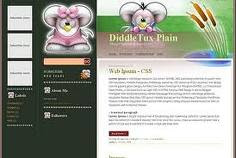
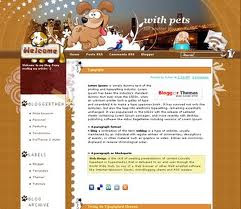
2.) Click on the button that says 'Download' on it:

3.) After that, you would just have to retrieve the file from your download file.
4.) Then, you would have to extract the files from the zip file.
5.) Click on the 'Design' button followed by the 'Edit Html' button.
6.) When you get to that page, you see a 'Browse' button.
7.) After selecting the correct file to download, click the 'Upload' button.
8.) Do some touching up here and there with the widgets and TADA... A brand NEW template!
Additional Info:
~If you were to upload the file, be sure to download the previous blog template just in case something goes wrong... In which case, you'll have a back up.
~ After uploading the file, some widgets are not available on the new template. So, if you want to retain the old widgets, click on the 'Get Widget' button...
No comments:
Post a Comment